Family of assemblies enhancements
Family of assemblies enhancements include:
-
There are now separate commands for Populate and Update, which reduces complexity and increases flexibility. Previously, Populate and Update were combined as a single operation.
For more information, see Populating members.
-
Family of assemblies now supports Undo and Redo in the Alternate Assemblies table, global mode, and local mode. You can undo and redo actions, such as suppress, unsuppress, add or delete members, or modify components.
As you perform actions on family members, entries are added to the Undo log.
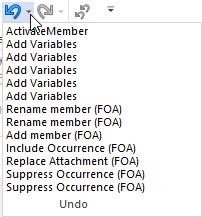
As you undo selected actions in the Undo log, entries for those entries are added to the Redo log.

You can also undo or redo replace part inside or outside the Alternate Assemblies table.
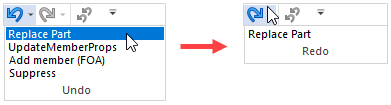
-
Use the new Suppress in all and Unsuppress in all commands to suppress and unsuppress a component in all members.
-
A new Remove Suppress Components command removes suppressed components from PathFinder. To remove suppressed components, in PathFinder, right-click the assembly and then click Remove Suppress Components to remove any suppressed components from PathFinder.
-
A new Keep Suppress Components command keeps suppressed components in PathFinder. To keep suppressed components, in PathFinder, right-click the assembly and then click Keep Suppress Components to keep any suppressed components in PathFinder.
-
The Add Suppression Variable command and Delete Suppression Variable command are available to suppress components in the assembly environment and the Alternate Assemblies Table.
For more information, see Suppressing and unsuppressing components in an assembly
-
You can now selectively update and populate family of assembly members. To do this, clear the Select member(s) to save option and then select the members that you want to update or populate.
-
There is a new Save Option on the include:
If you select the Save Only Source and Active Member (Faster) option and then click Ctrl+S, only the source and active members are saved.
If you clear the option and press Ctrl+S, all members are saved.
For more information, see Saving members.
© 2021 UDS