Mixed mesh modeling supported
QY CAD now supports mixed mesh modeling, where models can contain a mix of mesh and classical (analytical, spline) geometries. Such geometry can be generated in Solid Edge by mixing classical B-rep bodies with mesh bodies, or by adding features to mesh bodies output from generative design, or by importing geometry from other applications that create mixed models.
QY CAD supports the creation and use of hybrid models in part, sheet metal, assembly, and draft. Hybrid models offer the precision and design control of classical and analytical elements, while also integrating mesh, scanned, and facet geometry in a single model.
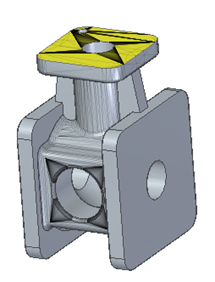
This enhancement of QY CAD now provides the following for mixed mesh bodies:
-
Mixed bodies are shown as mesh bodies in the PathFinder.
-
Basic ordered commands like Extrude, Revolve, and Cut are supported to create mixed bodies.
-
Commonly used commands, such as Physical Properties, Measure, Geometry Inspector, and Optimize, as well as commands in the Dimension group, the Annotation group, and the Analyze group, are either partially or fully supported.
-
The new View tab→Style group→Show Facet Edge
 command controls the display of facet edges within a model. When selected, the command displays the facets; when deselected, the facet edges are not displayed.
command controls the display of facet edges within a model. When selected, the command displays the facets; when deselected, the facet edges are not displayed.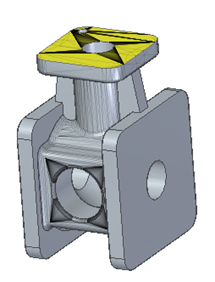
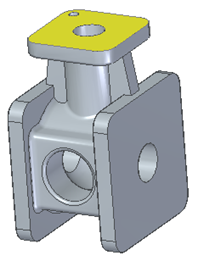
-
Reverse Engineering commands support mixed mesh bodies.
-
You can import and export mixed mesh bodies from formats that support mixed bodies, such as Parasolid and PLM XML.
For more information, see Convergent Modeling.
© 2021 UDS