Parts list for a family of assemblies (FOA)
A new command, Family of Assemblies Parts List  , is available on the Home tab→Tables group to create a parts list for all or selected members of a family of assemblies. For more information, see Create a family of assemblies parts list.
, is available on the Home tab→Tables group to create a parts list for all or selected members of a family of assemblies. For more information, see Create a family of assemblies parts list.
In addition, you can:
-
Add item balloons to drawing views of FOA members, and link the item numbers to an existing FOA parts list. Select the Balloon command
 and the new Link to Family of Assemblies Parts List option on the command bar.
and the new Link to Family of Assemblies Parts List option on the command bar. 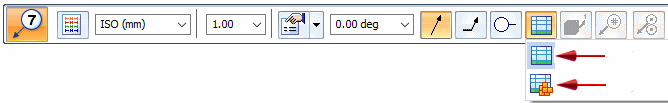
-
Create saved settings for your FOA parts list using the options in the Parts List Saved Settings section on the Drawing View Wizard tab (QY CAD Options dialog box).
-
Specify that when a drawing view of a family of assemblies member is updated, its auto-balloons are also updated based on the FOA parts list. On the General tab (Drawing View Properties dialog box), select the Auto-Balloon on next update check box and the new option, Family of Assemblies Parts List.
| Peer Edge Locate command on by default |
© 2021 UDS