Edit Formula command
Displays the Edit Formula command bar so you can define a formula for a dimension. You can use the Show All Formulas, Show All Names, and Show All Values commands on the dimension shortcut menu to change the graphical display of dimensions to make it easier to define formulas between dimensions.
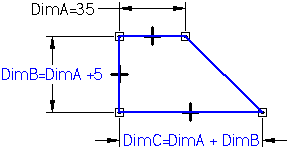
Note:
-
A dimension must be locked before a formula can be applied to the dimension.
-
You also can define and edit formulas for dimensions using the variable table.
-
The Design Intent panel is enabled when creating or editing a dimension formula. See Using the Design Intent panel for more information.
© 2021 UDS