Open the QY CAD Options dialog box
-
Click the Application Button, which is located at top-left in the application window.
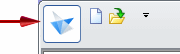
-
Click the Settings tab.
-
Click the Options button.
You can use the many settings on the multi-page QY CAD Options dialog box to customize QY CAD. You can change such things as edge display, inter-part linking behavior, assembly component behavior, mouse behavior, annotation settings, whether to use dimension style-mapping, how managed documents are opened and closed, default document location, and display colors. To learn about the controls on any page in the dialog box, click the Help button on that page.
Not all options are available in all environments.
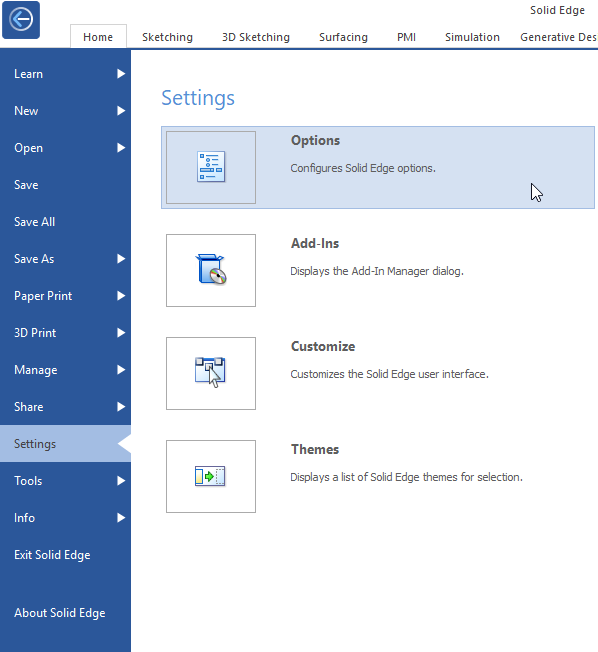
You can return to the QY CAD document view by clicking the Back button shown in the following image.
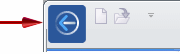
© 2021 UDS