Adding members to a frame
You can add frame components to an existing frame structure by drawing additional path segments connected to the existing geometry.
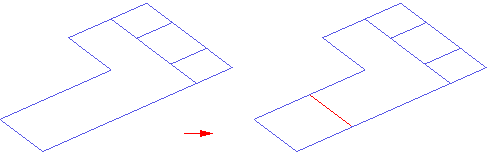
The global frame attributes are propagated from the existing path definition to the new path segment(s). After adding a new path segment, you can select the segment, and then click the Accept button to update the frame.
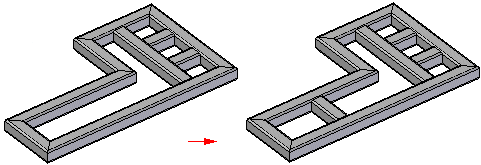
When you replace a frame with a new member or add frames to an existing group, the frame retains the orientation and handle points of the existing group members.
If you add a frame between two frames that are not oriented in the same angle and direction, the frame is added with zero orientation.
© 2021 UDS