Construct a box feature
-
Choose Home tab→Solids group→Box
 .
. -
Press F3 to lock to a plane, or to use automatic sketch plane locking, click to define the center point of the rectangle.
Note:Hold down the Shift key to create a square.
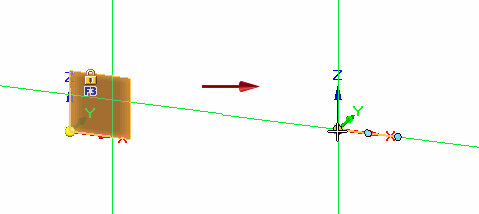
For more information, see the Sketch Plane Locking Help topic.
-
To create the dimensions of the rectangle, do one of the following:
-
Dynamically drag and then click.
-
Type the height, width, and angle values.
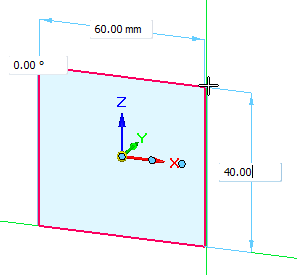
-
-
To define the depth of the rectangle, dynamically drag and then click at the desire depth or type a value.
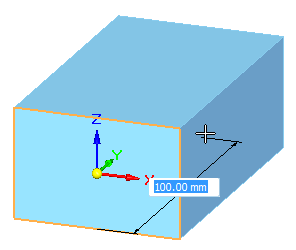
The completed Box feature is shown in PathFinder.
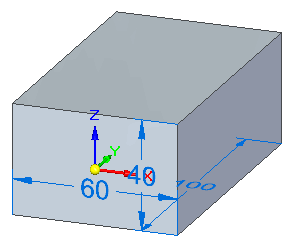
© 2021 UDS