Chamfer Recognition command
Use the Chamfer Recognition command  to detect equal setback chamfers in an imported model. The Chamfer Recognition command is located on the Home tab→Solids group→Round list.
to detect equal setback chamfers in an imported model. The Chamfer Recognition command is located on the Home tab→Solids group→Round list.
When recognition is complete, the Chamfer Recognition dialog box appears with the recognition results. If no recognizable chamfers are detected, a message box appears stating “No recognizable chamfers were found." The dialog box contains a row for each chamfer or set of connected chamfers detected. All detected chamfers are checked for conversion to chamfer features. Clear the check box if you do not want the detected chamfers to convert to a synchronous chamfer feature. Click the OK button to perform the conversion.
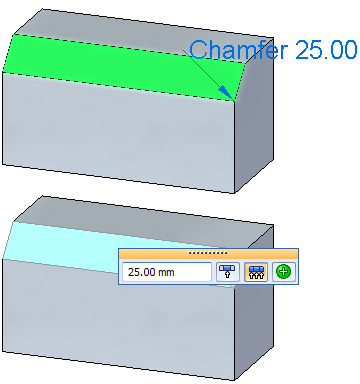
© 2021 UDS