Intersect a surface
-
Choose Surfacing tab→Modify Surface group→Intersect
 .
. -
Select two surfaces bodies, and on the command bar click the Accept button.
-
(To extend the selected surfaces) Select the edge of the surface to be extended, and on the command bar click the Accept button.
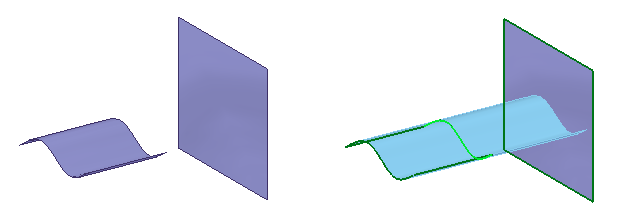
-
(To trim the selected surfaces) Select the region(s) of the surface to be removed, and on the command bar click the Accept button.
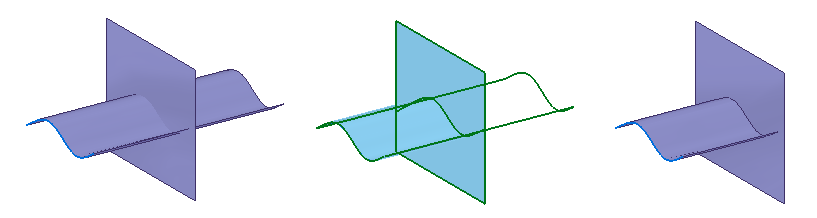
-
Click the Finish button.
© 2021 UDS