Dynamically edit the clearance or thickness value in the ordered environment
-
Select an emboss feature in either PathFinder or the graphics window to display the Edit Feature command bar.
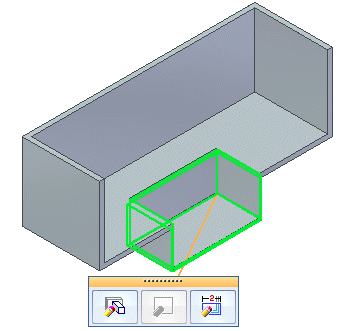
-
Click the Dynamic Edit button
 to display the auto dimensions for the clearance and thickness.
to display the auto dimensions for the clearance and thickness.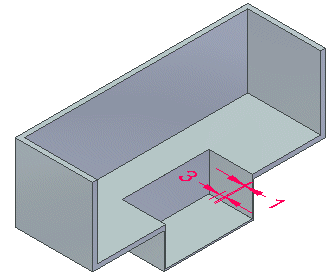
-
Click the dimension for the clearance or thickness to display the dynamic edit box.
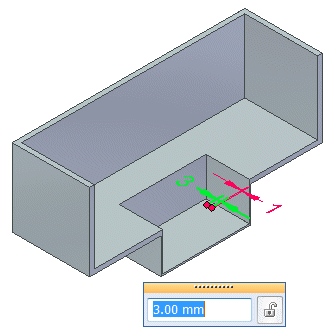
-
Type a new dimension and press Enter.
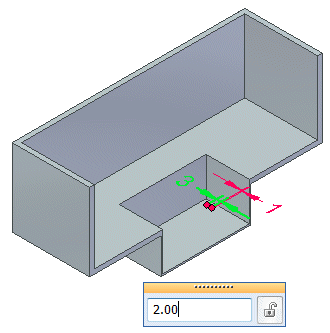
-
Click anywhere in the graphics window to complete the edit.
© 2021 UDS