Emboss a body
-
Select the target body you want to emboss.
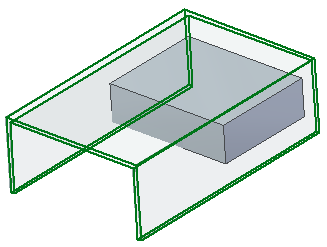
-
Do one of the following:
-
If working in the part environment, choose Home tab→Solids group→Thin Wall list→Emboss
 .
. -
If working in the sheet metal environment, choose Home tab→Sheet Metal group→Dimple list→Emboss
 .
.
-
-
Click one or more tool bodies to create the emboss.
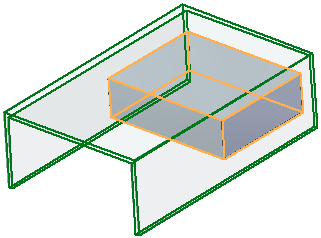
-
On the command bar, click the Options button if you want to set options for the emboss.
-
(Optional) Define the clearance.
If you specify a clearance value, the clearance body is offset from the tool body by the amount of the clearance value.
-
(Optional) Select the Thicken option and then define the thickness and optionally use the Direction option to change the tool direction.
-
Click the Accept button to create the embossed body.
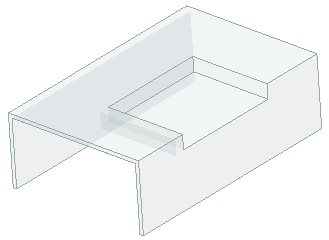
| Edit the thickness value of an emboss feature in the synchronous environment |
© 2021 UDS