Emboss command bar
- Output Options
-
Displays the Emboss Options dialog box.
- Select Target
-
Selects the target body (A) to be embossed.
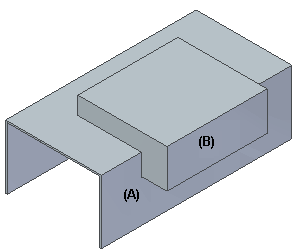
- Select Tool
-
Selects the body or bodies (B) to be used to create the emboss.
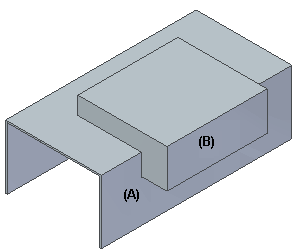
- Thicken
-
Applies thickness to the tool body prior to embossing the target.
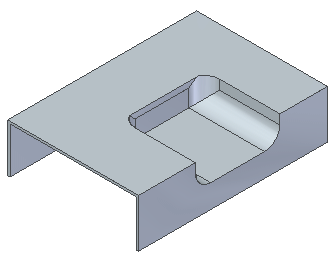
If this option is not selected, the clearance body is subtracted from the target.

- Direction
-
Specifies the direction of the tool used to create the emboss.
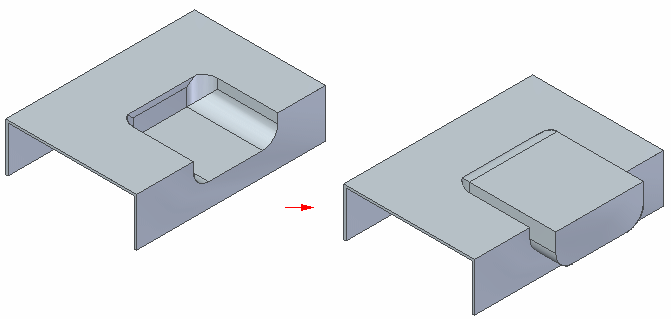 Note:
Note:If there are multiple embossing tools, the flip direction is the same for all tools. If you want a different tool direction for different tools, you must run the command multiple times and select the tools individually.
- Accept
-
Accepts the current input.
- Cancel
-
Cancels the current input.
© 2021 UDS