Decal command
Use the View tab→Style group→ Decal command ![]() to create a decal by inserting an image and placing it on selected faces of a model. You can add a decal to a part and sheet metal models.
to create a decal by inserting an image and placing it on selected faces of a model. You can add a decal to a part and sheet metal models.
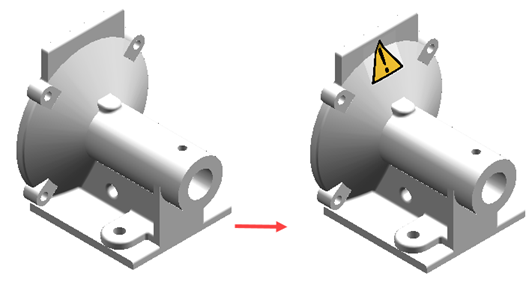
© 2021 UDS
Use the View tab→Style group→ Decal command ![]() to create a decal by inserting an image and placing it on selected faces of a model. You can add a decal to a part and sheet metal models.
to create a decal by inserting an image and placing it on selected faces of a model. You can add a decal to a part and sheet metal models.
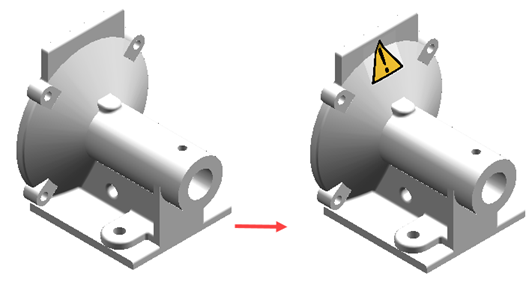
© 2021 UDS