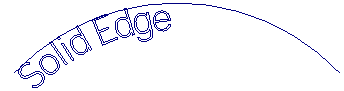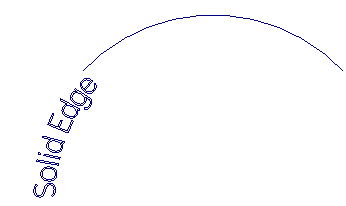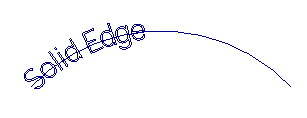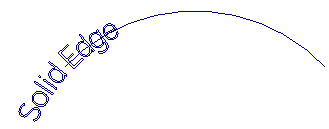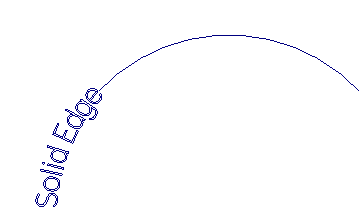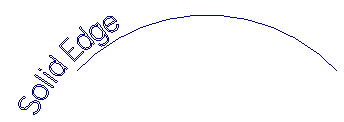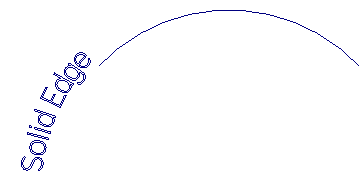Text profile anchor points
You place a text profile by specifying one of nine possible anchor points on the text, and then clicking a placement point in the graphics window.
Use the Anchor button on the Text Profile command bar to set the anchor point for the text. The anchor point can be any of the following:
| Anchor Point | Effect on Text Profile |
| Top Left |
|
| Top Center |
|
| Top Right |
|
| Center Left |
|
| Center Center |
|
| Center Right |
|
| Bottom Left |
|
| Bottom Center |
|
| Bottom Right |
|
© 2021 UDS