Introduction to Subdivision Modeling
Subdivision Modeling is a task environment in which you can create free-form spline shapes, either solid or sheet bodies, by manipulating and subdividing a control cage of an initial primitive shape, such as a block, cylinder, sphere, or torus.
Use Subdivision Modeling to create products requiring organic or aesthetically pleasing shapes.
| Consumer products | 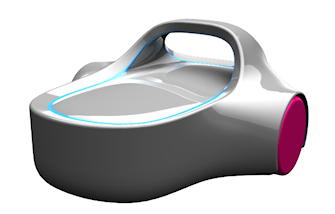 |  |
| Automotive |  |  |
| Recreational | 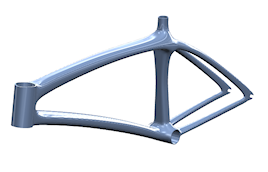 |  |
You can also use it to create tools to modify solid or sheet bodies created with more standard modeling methods.
Benefits of Subdivision Modeling
-
Expands the shape and surfacing capabilities of QY CAD by letting you create shapes not easily modeled with traditional methods. Traditional feature and surface commands are used in conjunction with Subdivision Modeling to refine the shape and add detail.
-
Complex shapes are created and edited more quickly, which promotes early conceptualization of a design.
-
The simple interaction of Subdivision Modeling commands avoids needing to use complex tools to develop simple base shapes.
Drawings and downstream applications of subdivision models
Subdivision bodies are created using spline surface patches, so they can be placed in drawings, with some limitations.
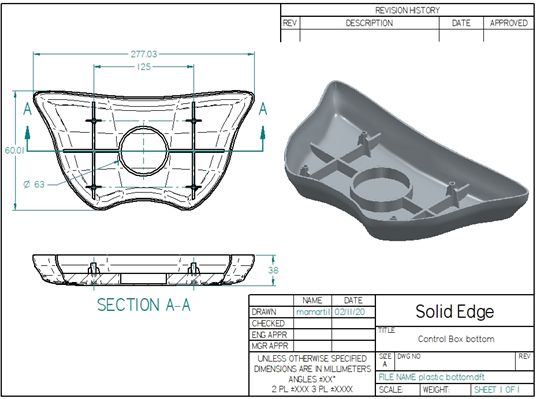
Resulting bodies are available for downstream applications that support spline faces and bodies.
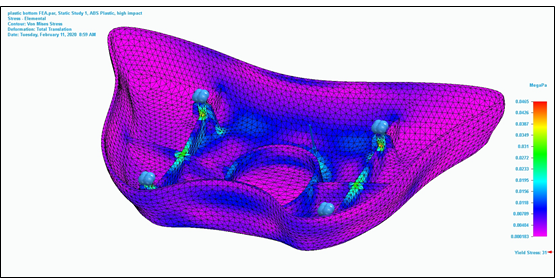
© 2021 UDS