Torus command
In the Subdivision Modeling environment, the Home tab→Shapes group→Torus command  creates a toroidal shape as the basis for your subdivision feature.
creates a toroidal shape as the basis for your subdivision feature.
Specifying creation methods
The toroid shape is created based on the (1) major radial dimension and (2) minor radial dimension.
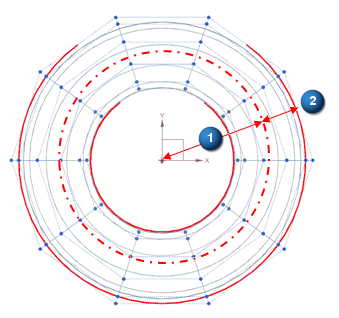
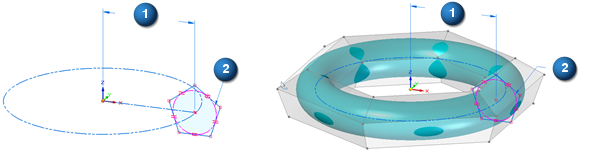
The default creation method is At Origin. You can change the default initial dimensions,
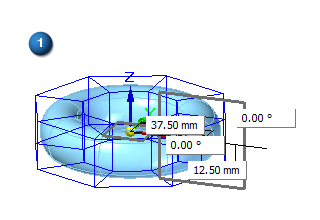
And then right-click to accept and finish the basic shape.
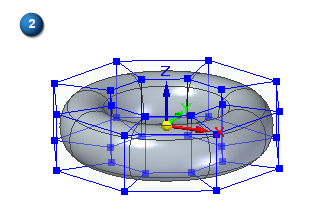
Use the By Axis and 2 Points option to create or select an axis, and then define the major radius and the minor radius. To define the axis, select two points or a point and a linear element, then click the next two points to define the major radius and the minor radius of the cage.
Specifying initial segments (faces)
Use the command bar to set the number of major and minor diameter segments, which are used to calculate the resulting sections in the torus.
The following images compare the resulting number of sections from entering different major and minor segments:
Major diameter segments=4, Minor diameter segments=4
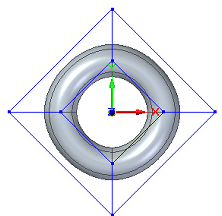
Major diameter segments=8, Minor diameter segments=4
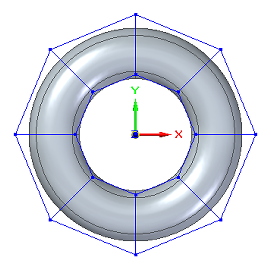
Major diameter segments=6, Minor diameter segments=12
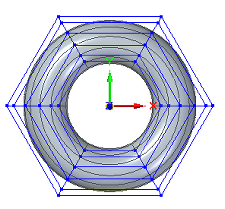
You can control the size and color of vertices and edges using the Home tab→Style group→Cage Style command  .
.
© 2021 UDS