Round command
In ordered modeling:
Use the Round command  to round the edges of a part. You can use a constant rounding radius, a variable radius, or a combination of the two. You can also create a blend between edges, faces, or a combination of the two.
to round the edges of a part. You can use a constant rounding radius, a variable radius, or a combination of the two. You can also create a blend between edges, faces, or a combination of the two.
In synchronous modeling:
Use the Round command  to apply a constant radius round to the edges of a part.
to apply a constant radius round to the edges of a part.
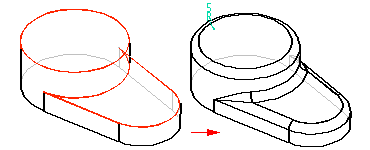
© 2021 UDS