Project Curve command
Use the Project Curve command  to project one or more curves (2D or 3D) onto a surface or set of surfaces. You can project the curve along a vector or along surface normals. You can also use this command to project a point onto a surface.
to project one or more curves (2D or 3D) onto a surface or set of surfaces. You can project the curve along a vector or along surface normals. You can also use this command to project a point onto a surface.
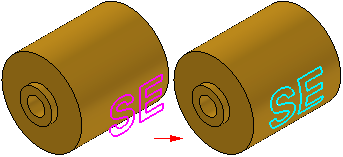
Use the command bar to specify that you want to project a single element, a chain of elements, a point, or an entire sketch.
Wireframe elements selected from multiple Parasolid bodies remain associative.
Note:
When projecting a curve onto a cylinder, make sure that the curve endpoints do not lie on a silhouette edge of the cylinder when viewed from the projection plane normal. Extend the edges of the curve past the cylinder edge.
© 2021 UDS