Draw a circular pattern sketch
Note:
Drawing ordered circular pattern profiles is part of the pattern feature construction process. The Circular Pattern command is available when constructing a pattern feature or when drawing an ordered sketch.
-
Choose Home tab→Features group→Circular Pattern
 .
. -
Click where you want the center of the pattern circle or arc to be.
-
Click where you want the pattern to start.
-
Click to position the direction arrow on the pattern.
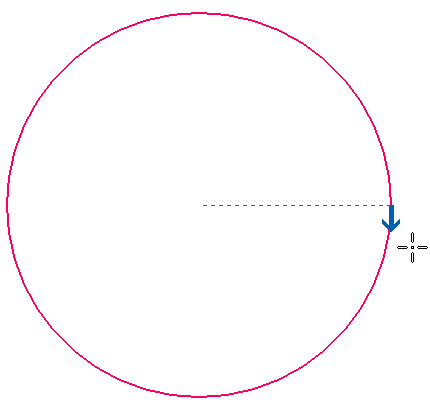
-
Use the boxes on the Circular Pattern command bar to define other characteristics of the pattern, such as the number of pattern occurrences, radius value, and count.
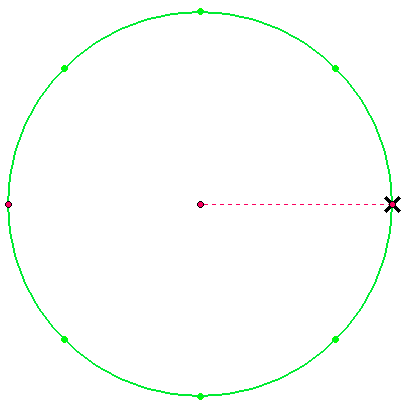
© 2021 UDS