Measure distance command
Once an origin point has been established, the Measure distance command measures either cumulative distances, or distances from a common origin.
The following image shows the distances measured from a common origin.
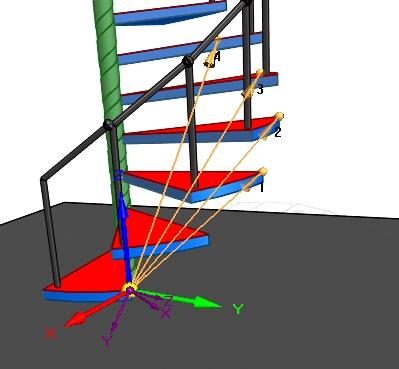
The following image shows the cumulative distance measurement.
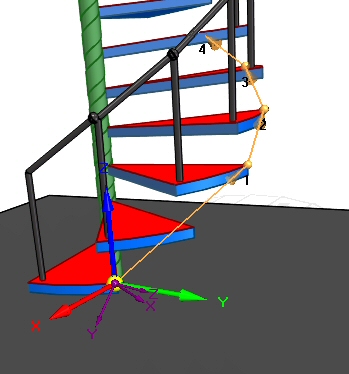
The results of the measurements are shown, and also in the Measure Distance dialog box. Values can be copied from the dialog box for use in other applications.
Resultant measurements can be displayed in terms of any defined coordinate system.
Variables can be created from the resultant measurements and stored in the variable table by clicking the measure variable option on the command bar.
Valid elements used to measure distance are:
-
All Elements
-
Keypoints
-
Curves
-
Surfaces
-
Spacepoints
© 2021 UDS