Detail envelopes
A detail envelope defines the shape and the cropping boundary of a detail view. You can create detail views from circular envelopes or from a closed profile shape that you draw.
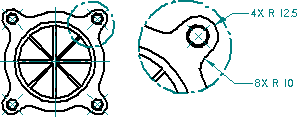
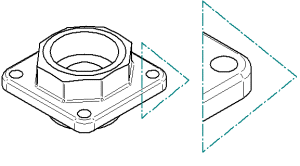
You can use the Drawing Standards tab on the QY CAD Options dialog box to set the display standards for the detail envelope. For example, you can specify that the detail envelope display conforms to (A) ANSI, (B) ISO/DIN/JIS, or (C) ESKD standards.
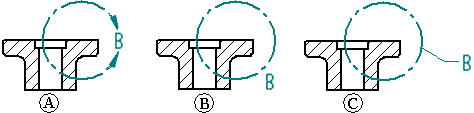
Modifying a detail envelope
You can drag a detail envelope to change its location. However, if the detail envelope is partially or fully constrained, the detail envelope will behave according to the rules of its constraints.
You can modify the detail envelope by selecting it in the original view, and then selecting Define Profile on the command bar. You can drag the detail envelope profile handles to change the size of the detail envelope. Dependent detail views on the drawing are updated when you change the size, shape, or location of the detail envelope on the source view.
If you delete the detail envelope on the source view, the detail view is also deleted.
© 2021 UDS