Create a new drawing sheet
You can create a new working sheet or background sheet using the Insert Sheet command.
Do one of the following:
-
To insert a working sheet into the drawing, click the Insert Working Sheet button, which is located in the sheet tab tray.
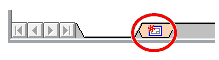
Alternatively, you can select the Insert Sheet command from the shortcut menu when a working sheet tab is selected.
-
To insert a new background sheet, position the cursor over a background sheet tab at the bottom of the drawing window, and then right-click and choose Insert Sheet.
-
You can attach a background sheet to any drawing sheet using the Sheet Setup command. For more information, see Attach a background sheet.
-
You can change the sheet color scheme using the Colors tab (QY CAD Options dialog box). For more information, see Change the color of sheets and sheet tabs.
© 2021 UDS