 Principal View command
Principal View command
Creates one or more orthogonal or pictorial drawing views from an existing orthogonal or pictorial drawing view.
You specify the orientation of the new drawing views by moving the cursor around the source view until you locate the orientation you want to use. After placing the first view, the Principal View command remains active. You can continue placing views from the initial view by moving the cursor above or below, diagonally, or right or left, and clicking to place each view.
If the source view is an orthographic view such as the front view shown below, then you can fold top, right, bottom, left, and four isometric view orientations from it.
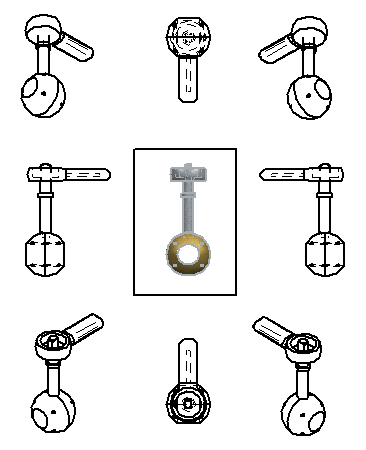
You cannot use the Principal View command to place a new drawing view using a section view, auxiliary view, or detail view as the source view.
© 2021 UDS