Lines tab (Drawing View Style dialog box)
The Lines tab in the Drawing View Style dialog box defines the appearance of view annotations that use the drawing view style.
- Drawing View
-
Sets options for drawing view border display.
- Line Type
-
Specifies the line type for the drawing view border.
- Line Width
-
Specifies the line width for the drawing view border.
Note:To see the effect of changes to these settings, the Show drawing view border check box on the General tab (Drawing View Properties dialog box) must be selected.
- View Annotation
-
- Terminator
-
Specifies the appearance of the terminator lines and arrows.
- Display
-
Controls the display of terminators on the cutting plane line or the viewing plane line. Options are None or Both.
- Thin terminator lines
-
Controls the thickness of the terminator lines.
- Type
-
Specifies the symbol to display on the terminator lines. Options include Arrows (filled, hollow, open), Slash, Back Slash, Blank, Circle, and Dot.
- Length= __ x Font size
-
Specifies the length of the terminator symbol as a ratio of font size.
- Cutting Plane
-
- Point toward
-
Specifies that the terminator lines point toward the cutting plane line.
- Point away
-
Specifies that the terminator lines point away from the cutting plane line.
- Style
-
Sets the style for the cutting plane line. Options are Thick, Thick Corners Only, and Thick/Thin.
- Thick line length = __ x Font size
-
Specifies the length of the thick portions of the cutting plane line. The value is multiplied by font size. This setting only applies to the Thick/Thin and Thick Corners Only options for Style.
- Offset arrow
-
Offsets the cutting plane direction arrow along the length of the thick portion of the cutting plane line. Values are 0 through 1. This option applies to Thick/Thin and Thick Corners Only cutting plane line styles.
Value
Cutting Plane Arrow Location
0
Arrows are located at the outside end of the thick portion.
0.5
Arrows are centered on the thick portion.
1
Arrows are located at the inside end of the thick portion.
- Line
-
- Line type
-
Specifies the line type for terminator lines used in captions. These include dashed and solid line types.
- Line width
-
Specifies the line width for terminator lines used in captions.
- Viewing Plane
-
- Single
-
Specifies that a single terminator line is displayed.
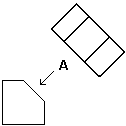
- Double
-
Specifies that a double terminator line is displayed.

© 2021 UDS