Arrange Dimensions command
Use the Arrange Dimensions command ![]() in the Draft environment to automatically group, select, and arrange linear dimensions so they don’t overlap drawing view geometry and annotations.
in the Draft environment to automatically group, select, and arrange linear dimensions so they don’t overlap drawing view geometry and annotations.
-
Only linear dimension types are automatically arranged.
-
Symmetric diameter and concentric diameter dimensions are arranged but they are not included in the alignment set.
-
Coordinate, angular coordinate, radial, diameter, and chamfer dimensions are not automatically arranged.
How the Arrange Dimensions command affects parallel dimensions
- Symmetric diameter dimensions and concentric diameter dimensions are arranged before linear dimensions.
- Note:
Symmetric diameter dimensions (A) are aligned, but they are not included in alignment sets like linear dimensions. In drawings with linear dimensions and symmetric diameter dimensions, symmetric diameter dimensions are arranged first.
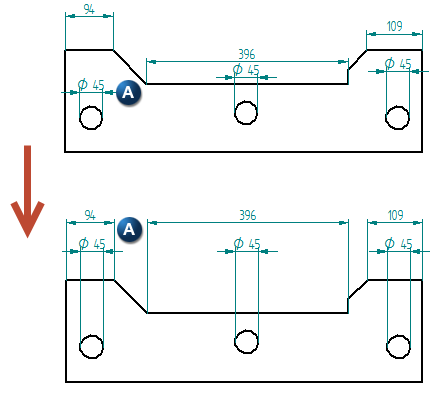
- Dimensions are pushed away from the center range of the drawing view and are parallel to the dimension line.
-
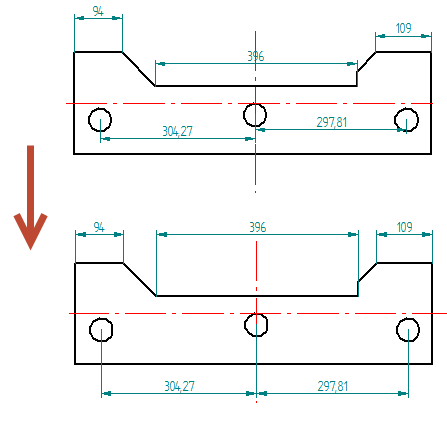
- Non-overlapping dimensions are aligned together.
-
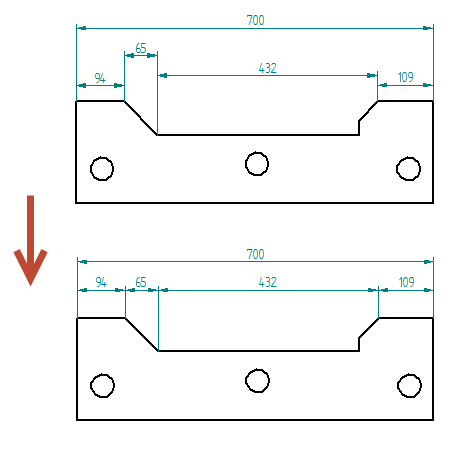
- Overlapping dimensions are stacked.
- Note:
-
Where dimension lines overlap drawing view geometry, annotations, or dimension values, the Arrange Dimension command stacks the dimension lines based on the default stack pitch. Where necessary, the default stack pitch is increased to avoid overlapping. To adjust the stack distance, edit the stack pitch values in the Dimension style.
The stack pitch defines the distance between the dimension lines in a stacked dimension group. To set the distance between the innermost dimension line in the stack and the dimensioned geometry, use the Initial stack distance option on the Lines and Coordinate tab (Dimension Style and Dimension Properties).
-
Where stacked dimensions with dimension values centered on dimension lines overlap, the Arrange Dimension command staggers the dimension values.
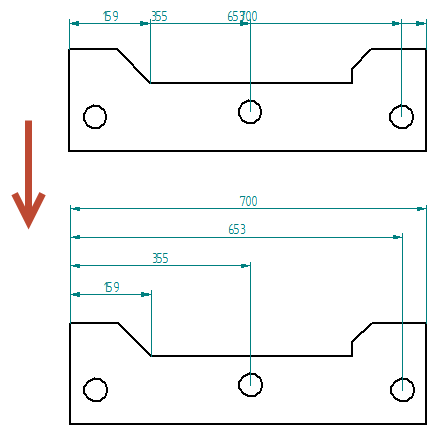
-
- Stacked dimensions are arranged from smallest to largest.
-
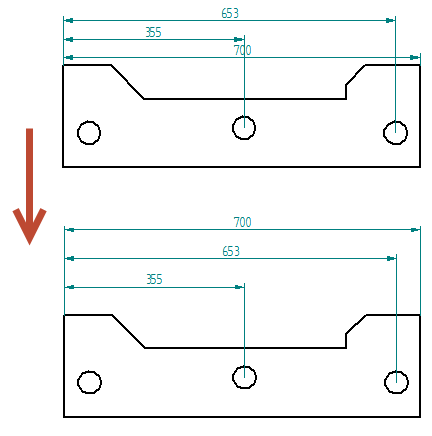
- Dimensions connected to the drawing view are offset based on the range of the drawing view geometry as a whole.
- Note:
The stack pitch value (A) is defined on the command bar.
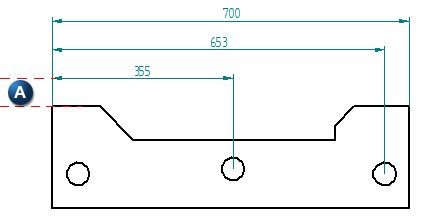
- Stack pitch distance for dimensions connected to 2D geometry are offset based only on the selected dimensions.
- Note:
The stack pitch value (A) is defined on the command bar.
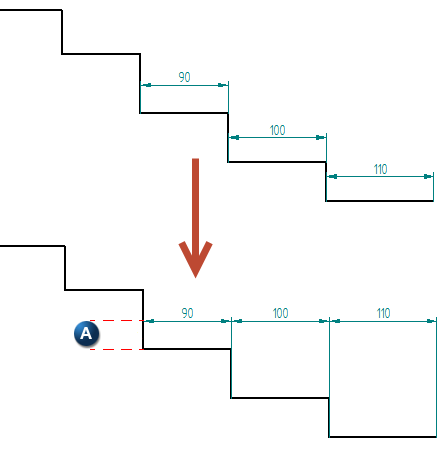
How the Arrange Dimensions command affects concentric dimensions
- Dimensions are pushed above project lines.
-
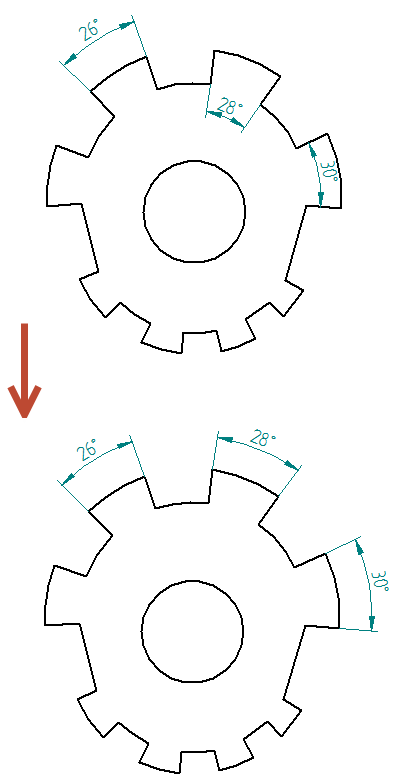
- Non-overlapping dimensions are chained.
-
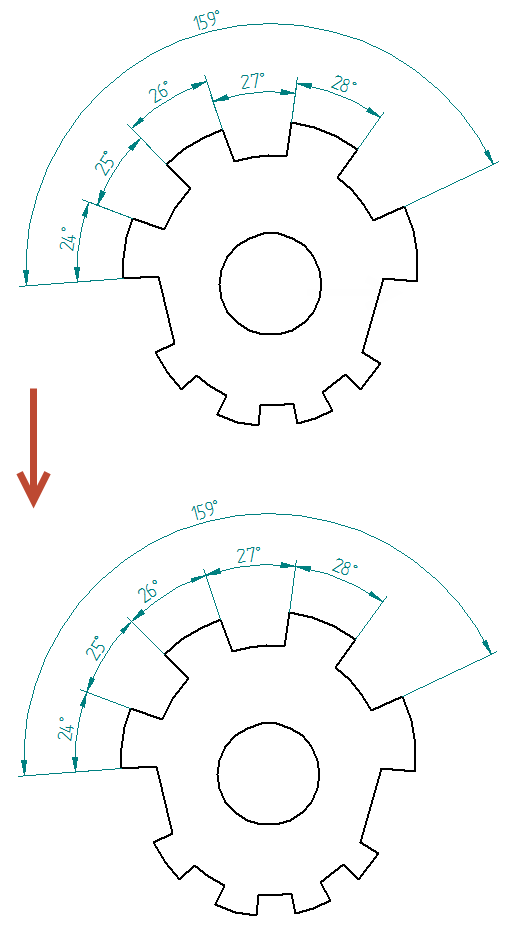
- Overlapping dimensions are stacked.
-
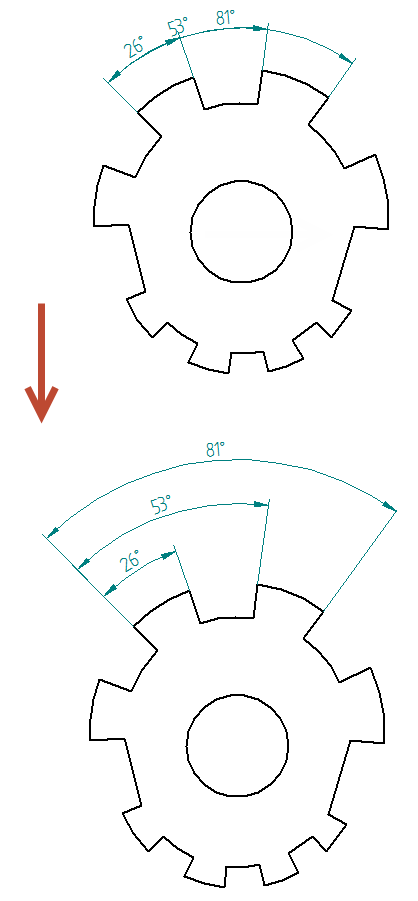
- Stacked dimensions are arranged smallest to largest.
-
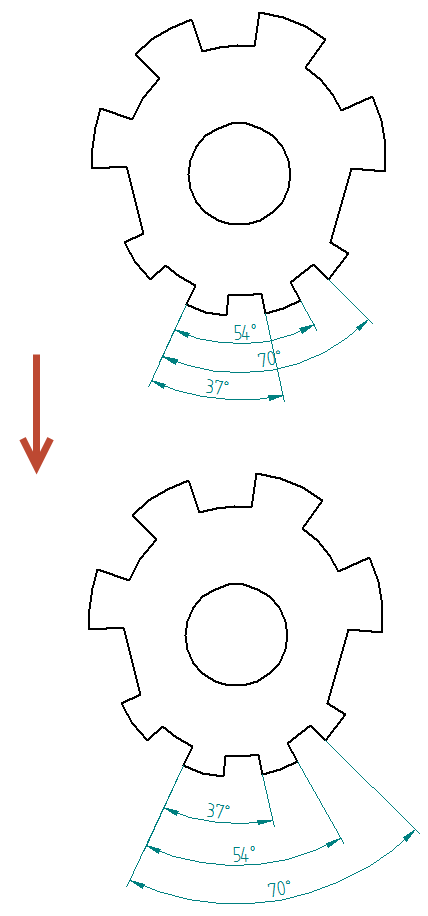
- Dimensions connected to a drawing view or 2D geometry are offset based on the range of the drawing view geometry as a whole.
- Note:
The stack pitch value (A) is defined on the command bar.
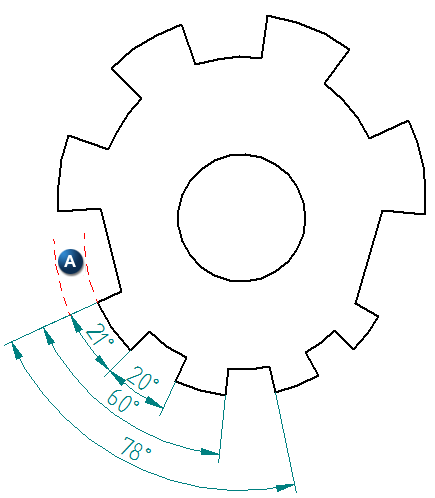
© 2021 UDS