Spacing tab (Dimension Style and Dimension Properties)
The Spacing tab sets spacing options for dimensions and annotations. All options are a ratio of the text value.
The Spacing tab is available in the Dimension Style dialog box and in the Dimension Properties dialog box.
- Text clearance gap
-
Sets the spacing:
-
Between the dimension text and the dimension line.
-
Between the text and the left and right sides of an annotation border.
-
Between the primary and secondary units when using dual dimension unit display.
-
- Dual display vertical gap
-
Sets the space between the primary and secondary units when dual display is active.
- Line spacing
-
Lists and applies the amount of vertical space between lines of text.
-
Single sets the line spacing for each line to display the largest font in the line.
-
5 Lines sets the line space for the line to one-and-a-half that of single lines.
-
Double sets the line spacing for the line to twice that of single lines.
-
- Dimension above line gap
-
Sets the space between the dimension text and the dimension line.
- Horizontal tolerance gap
-
Sets the space between the dimensional value and the tolerance on dimensions.
- Vertical tolerance gap
-
Sets the space between the upper and lower tolerance value on dimensions.
- Vertical limits gap
-
Sets the space between the upper and lower dimensional values on limit dimensions.
- Symbol gap
-
Sets the space between the symbol and the dimension text.
- Prefix/Suffix gap
-
Sets the amount of space between the prefix or suffix and the dimension text.
- Horizontal box gap
-
Sets the space between the dimension text and the horizontal edges of the box on dimensions.
- Vertical box gap
-
Sets the spacing:
-
Between the dimension text and the top and bottom of a dimension box.
-
Between the text and the top and bottom edges of an annotation border.
-
- Three-sided weld symbol offset gap
-
Adjusts the vertical offset between the base of the three-sided weld symbol and the reference line.
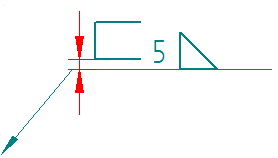
| Smart Depth tab (Dimension Style, Dimension Properties) |
© 2021 UDS