Add a dimension to a dimension group
-
Click one of the following buttons:
-
Distance Between

-
Angle Between

-
Symmetric Diameter

-
Coordinate Dimension

-
-
Click a dimension (A) in a dimension group.
-
Click an element (B) you want to measure.
-
Click where you want the dimension (C). This adds the dimension to the dimension group.
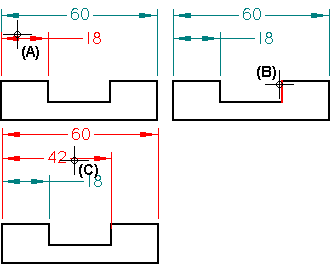
Tip:
-
If you delete a dimension from the middle of a chained dimension group, the group is split into two groups.
© 2021 UDS