Convert ordered features to synchronous features
-
With no document open, click the Application button located at top-left of the application window
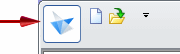 .
. -
From the Application menu, choose Tools→Convert
 .
. -
On the Select Documents for Conversion dialog box, from the Look In list, select the folder and document(s) to convert.
-
Click the Open button.
-
On the Ordered to Synchronous dialog box, use the Convert column to specify the part and assembly documents to convert.
-
On the Ordered to Synchronous dialog box, click the Process button to convert the documents.
© 2021 UDS