Pattern, mirror, and copy components in assemblies
When building assemblies, you often need to place parts and subassemblies multiple times in a pattern or mirror arrangement. For example, nuts, bolts, and other fasteners are placed in a rectangular or circular pattern on the parts they are fastening together. Use patterning, mirroring, and copying and pasting to avoid placing the same components many times individually.
Patterning parts
Use the Pattern Parts command to quickly copy one or more parts and subassemblies into a pattern arrangement. You can also add an existing part pattern to a new part pattern.
The patterned parts are not positioned using assembly relationships, but according to a pattern feature on a part, a part or assembly sketch containing a patterning element.
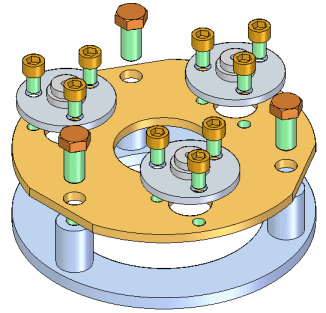
Mirroring parts
You can use the Mirror Components command to quickly copy one or more assembly component into a mirror arrangement around a reference plane you select.
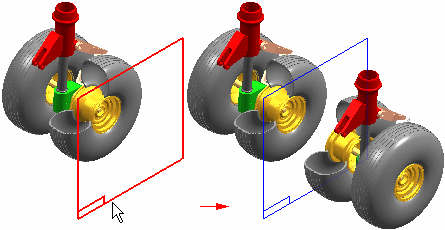
Duplicating assembly components
You can use the Duplicate Components command to quickly copy one or more assembly component relative to existing assembly components.
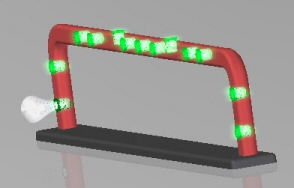
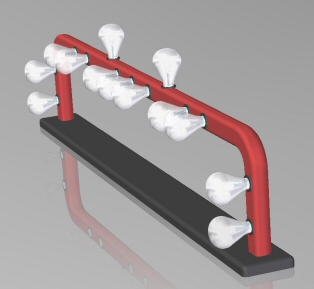
Pattern assembly components along a curve
You can use the Pattern along curve command to use 3D curve geometry to position assembly components along the curve. The curve geometry can reside in sketches, part edges, part edges in subassemblies, 3D curves or construction geometry.
Copying and pasting components in assemblies
You can copy components that have already been placed in an assembly, and then paste them within the same assembly or within another assembly. When you copy multiple components, any relationships that were defined in the original assembly are remembered, and the Assemble Multiple Components dialog box assists you in redefining them in the target assembly.
© 2021 UDS