About the Parallel relationship
| In this section: 4.5.23.1. Using the Parallel features on the command bar |
![]() (Home tab→Assemble group→Parallel)
(Home tab→Assemble group→Parallel)
Use the Parallel relationship to form a relationship between two cylindrical axes, a cylindrical axis and a linear element, or two linear elements. For example, a Parallel relationship can be formed between a cylindrical axis on the part being positioned (A) and a cylindrical axis on a part already in the assembly (B). The advantage of using the Parallel relationship over the Axial Align relationship is the ability to provide an offset, float, or range of movement between the parts in a relationship.
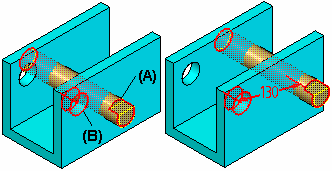
A parallel relationship can be useful when creating a top-down design of a mechanism where a known radial distance must be maintained, but the final position of the part has not been determined (for more information, see Top-Down and Bottom-Up Design in QY CAD). For example, a part can be located at the proper parallel offset distance with a Parallel relationship as shown in (A). Then use another relationship, such as a Planar Align relationship (B), to finish positioning the part.
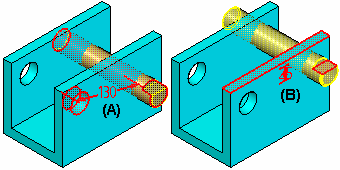
When the final location of the part is determined, the design process can be finished for the adjacent parts.
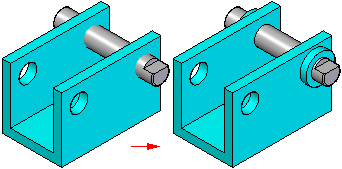
A Parallel relationship can also be applied between a linear edge on the part being positioned (A) and a linear edge on a part already in the assembly (B).
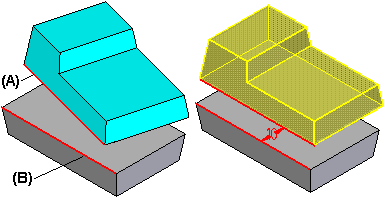
The Parallel relationship can be fixed or allowed to float. When a Fixed Offset option is selected the Offset Value box can be used to specify an offset distance or a range of acceptable movement.
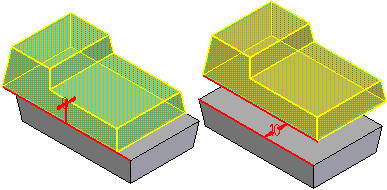
When a Floating Offset option is selected, another relationship is applied to control the offset distance. For example, a Planar Align relationship can be applied to further restrict part placement.
© 2021 UDS