About the Match Coordinate Systems relationship
| In this section: 4.5.27.1. Using the Match Coordinate Systems command bar 4.5.27.2. Create a Match Coordinate Systems as a single relation 4.5.27.3. Edit a Match Coordinate Systems single relationship |
(Home tab→Assemble group→Match Coordinate Systems ![]() )
)
The Match Coordinate Systems relationship is applied to position parts in an assembly to match the X, Y, and Z-axes of the base coordinate system or a user-defined coordinate system on the part being placed, with the x, y, and z-axes of a coordinate system on a part already in the assembly. The command bar options for this command can be used to define an offset of the coordinates as a fixed amount, a float, or a specified range of supported movement from a user-specified coordinate system plane (x-y plane, y-z plane, or x-z plane) (for more information, see Using the Match Coordinate Systems command bar).
The usefulness of this relationship highly depends on the implemented design intent for each of the parts that form the relationship. If the coordinate planes for each part are carefully considered during their design with respect to how the part is to be assembled, the application of this relationship could speed the assembly process. Any set of coordinate planes associated with a part can be selected for use in making relationships. For more information, see Coordinate System command.
The following image shows how the X, Y, and Z-axes of a placed part are aligned with the coordinates of a part already in the assembly. Three Planar Align relationships are applied to align the parts with the three planes of the coordinate systems for each part.
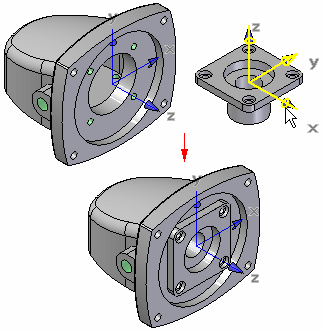
Match Coordinate Systems single relationships
Use the new Single Coordinate System Constraint option  on the Match Coordinate Systems command bar to create a match coordinate system as a single relation.
on the Match Coordinate Systems command bar to create a match coordinate system as a single relation.
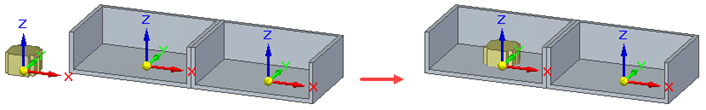
This option is useful when editing and redefining the coordinate system. This relationship is supported in family of assemblies, Assembly Relationship Manager, and Relationship Assistant.
You can suppress and unsuppress match coordinate system relationships.
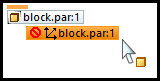
You can also add a suppression variable for match coordinate system relationships. Any changes you make to the variable are reflected in PathFinder.
You can see the relationship status and any failed error state in Assembly Relationship Manager.
| Using the Match Coordinate Systems command bar |
© 2021 UDS