About the Mate relationship
| In this section: 4.5.5.1. Using the Mate features on the command bar |
![]() (Home tab→Assemble group→Mate)
(Home tab→Assemble group→Mate)
As shown next, a Mate relationship ensures that the selected face of the placement part is coplanar to and facing the selected face of a previously placed part or assembly.
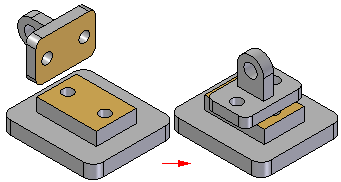
Use the Mate command to apply a Mate relationship between two parts (a face on the placement part or assembly and a face on a previously placed part or assembly, or to a top-level assembly sketch). To have the parts involved in a Mate relationship overlap, one or more additional relationships, such as a Planar Align or Axial Align relationships, must be formed.
You can define one of three types of offset relationships (Fixed, Float, and Range). For more information, see Modify the offset value for a Mate relationship.
When trying to apply a mate relationship that conflicts with other relationships, QY CAD will attempt to apply a Planar Align relationship instead.
© 2021 UDS