 Datum Target command
Datum Target command
Places a datum target on model elements.
-
Lines
-
Arcs
-
Circles
-
Ellipses
-
Curves
-
Datum point symbols
-
In free space
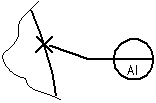
Changing the appearance of datum target annotations
You can change the symbol type (moveable or non-moveable), datum point shape (rectangle, circle, or point), and show the datum area and specify its size, using options on the Datum Target command bar.
You can change the terminator type using the Datum Target Properties dialog box.
© 2021 UDS