Adding technical requirements
Use the Technical Requirements command  to place an automatically numbered list of technical requirements on the active working sheet on a drawing.
to place an automatically numbered list of technical requirements on the active working sheet on a drawing.
| Technical Requirements | ||
| (1) Break all sharp edges at 1:00 mm. | ||
| (2) Paint non-machined surfaces blue. |
Use this command instead of the Text command when you want to reference the items in the list from other annotations. This is common practice under the ESKD drawing standard when citing special conditions for machining, welding, or painting.
Authoring the technical requirements list
You author the list of requirements on the General tab (Technical Requirements Properties dialog box). You can use the options in the Text Control list on the command bar to size the border to the contents, or to create a fixed-width border. And you can increase the text size by typing a value greater than 1.00 in the Text Scale box on the command bar.
You can create one technical requirements list per working sheet in the drawing.
Referencing technical requirements
You can create associative cross-references between technical requirements and other annotations on the drawing, even when they reside on different sheets. This relationship is bi-directional.
After placing a technical requirements list, you can add a series of balloons, GOST weld symbols, callouts, or other annotations that refer to individual line numbers in the technical requirements list. In this balloon example, n.1 references line number 1 in the technical requirements list. To learn how to do this, see Reference a technical requirement.
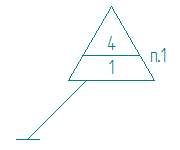
When the number order in a technical requirements list changes, which happens when an item is deleted or when you reorder the items in the list using the Move Up or Move Down buttons, the numbers in the referencing annotations are also updated.
When creating or editing a technical requirements list, you can associatively reference a balloon item number from the text of a technical requirement. When the balloon item number changes, then the technical requirement text also updates. In this example, #10 and #20 reference item balloons on an assembly. To learn how to do this, see Reference an annotation from a technical requirements list.
| Technical Requirements | ||
| (1) Machine parts #10 and #20 separately. |
Reusing technical requirements
You can define a reusable technical requirements list using Saved settings. The following information in the Technical Requirements Properties dialog box is stored for reuse:
| Tab name | Fields saved |
|---|---|
| General | Content Style (numbering) |
| Title | Title text Justification |
| Location | All fields |
| Text Format | No fields |
© 2021 UDS