Place a hole callout
-
In the Draft environment, choose the Home tab→Annotation group→Callout
 .
.The Callout command is also available in modeling environments on the PMI tab.
-
In the Callout Properties dialog box, on the General tab, do the following:
-
Delete any information in the Callout text and Callout text 2 boxes.
-
In the Special characters section, click the Diameter button
 to display the diameter symbol.
to display the diameter symbol. -
In the Feature reference section, click the Size button
 to extract the hole size.
to extract the hole size.The Callout text box now contains the following property text:

-
In the Callout text box, click in front of the property text, and then type a hole quantity prefix.
As part of the prefix, you can enter any of the property text codes associated with hole count quantity (%QN, %QA, %QC, %QP), and you can add plain text. You also can use the Symbols and Values button
 to select and insert the property text codes instead of typing them.Example:
to select and insert the property text codes instead of typing them.Example:Entering %QA X specifies that you want to include the quantity of all of the holes with the same parameters in the callout, based on the hole you select.

-
-
Locate the edge of a hole, so that the center point symbol is displayed, and then click to place the callout.
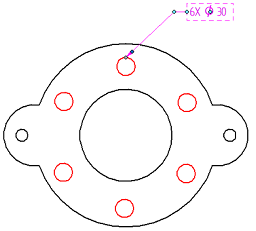
You can place a callout that shows the diameter of a hole, as well as the hole quantity.
© 2021 UDS