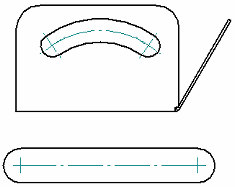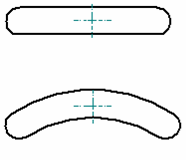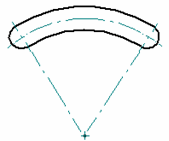Automatic Centerlines command
Automatic Centerlines command
Automatically retrieves all centerlines and center marks for model geometry and features in an associative part view of the model. You can filter the elements on which to place them by type and size.
-
You can retrieve all centerlines, center marks, or both.
-
You can remove all centerlines, center marks, or both.
-
You can use options on the Automatic Centerlines command bar to apply projection lines, and to connect center marks that lie on the same X or Y axis.
-
You can specify the eligible-geometry parameters for creating the annotations using the Center Line and Center Mark Options dialog box, which you can open from the command bar. You can use this dialog box to specify centerline and center mark options for part views that show slot features.
| Slot centerline and mark options | Example |
| Centerlines=On End point center marks=On |
|
| Strike point center marks=On |
|
|
|
This command is not available for draft quality views. For more information, see Draft quality and high quality views.
© 2021 UDS